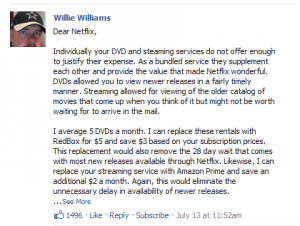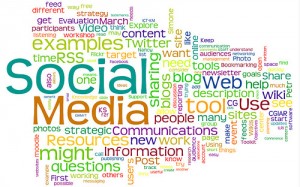Social Media for Business: If You Can’t Do It Right

Social media can be a great tool for small business. That is, if it’s used correctly.
There is so much information available on how to do this and that, it’s no wonder so many are doing it wrong.
It’s not to say that there is only one way to manage social media for business effectively, but if you’re going to do it halfway, you may as well not do it at all.
There are several schools of thought when it comes to using social media to market a small business you can also do with other services like this one you find if you click here.
Content Crowd
They believe that it’s all about content creation. The more content the better. It doesn’t matter what it is, as long as you’re creating it.
Engagement Crowd
It’s about the conversation. Make sure you engage people on various social networks and business will magically appear.
Feed Them Crowd
Share as much content as possible based on news found throughout the interwebs. Set up an RSS feed to your Twitter and Facebook account, because hey, who has time to curate all day?
Forum Crowd
Hit up as many forums as you can, adding links to every discussion. Doesn’t matter the forum, build as many back links as you can. Since it’s a discussion forum, certainly your being social right?
Reciprocal Crowd
The more likes and followers you have the better. It shows that your business is legit. Email your friends and family to get them to like your page. Follow as many people as possible, if they don’t follow back, then unfollow. Remind anyone of Multi-Level-Marketing? If you feel like trying new ways, check out https://scaffoldingwrapadvertising.co.uk/.
So Now What?
The reality is that alone none of these make a ton of sense. Managing social media for small business requires balance along with a sound strategy. If you really want to meet new people/prospects here are a few ideas:
- Find a way to engage locally
- Find relevant forums. Answer questions while sharing links back to your content
- Stop the RSS feed.
- Connect with locals on Twitter.
- Focus on taking online connections offline
- Use social media as a way to network
- Create your own original content
- Answer FAQ in blog posts
- Follow back interesting people. Don’t feel obligated to follow everyone back
- Share your followers content as well as your own
- Answer questions on Twitter
- Have a conversation on Twitter. Don’t just post links all day, your wasting your time.
If you find yourself Tweeting RSS feeds due to lack of time, what is it really doing for your business? You’re sharing content created by someone else. You’re not available to take part in any conversation. Sure you’re getting clicks, but clicks alone will not help you grow your business. Try finding a chat that’s relevant to your business. Even better find local events you can attend. You’ll be surprised what showing up will do for your social media campaign.
There is nothing wrong with tweeting information all day. It depends on what you’re trying to accomplish. For example if you’re a City Department, you could share upcoming events, changes in schedules, local news.
Getting the most out of your campaign requires effort. Mailing it in won’t bring you success. It’s more than just sending out tweets and Facebook updates.
Remember it’s about being social.